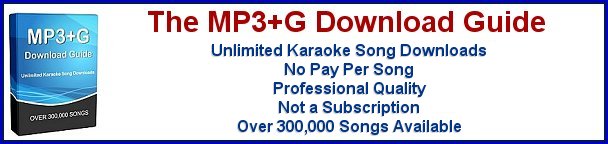Karaoke Hosting Software Basics
If you are a professional karaoke host, and still using discs, you have likely thought about making the switch to a computer karaoke system. You home users, who like to perform karaoke shows for family and friends, may be thinking the same thing. Perhaps you have been putting this off because you're worried that you're not "computer savvy" enough to install and operate a computer based system. You might be surprised at how uncomplicated it really is.
A computer karaoke system is basically replacing your disc player with a laptop computer, moving all the songs from your CDG discs to a hard drive, and organizing and playing them with karaoke hosting software. While MP3+G is the industry standard karaoke file format most karaoke hosting software will also play AVI and MPEG videos. Ripping the songs from your CD+G discs to the MP3+G format is covered on the
Transfer CDG Song Tracks to a Hard Drive page of this site.
Karaoke hosting software has features that are not available on karaoke disc players or even typical karaoke file playing software. Features like automatic singer rotation, singer history, song search, next singer display, and remote monitor support, are just a few. All in all it will make your shows more professional and more enjoyable to run.
A unique feature of karaoke hosting software is its ability to create a searchable database of all the karaoke song files on a hard drive. This can be the computer's internal hard drive or an external USB hard drive. You will simply make a few settings, such as where the song files reside and the naming convention of the files, and the program will very quickly create the database which you will be able to search by song title, artist, or song ID (if available). Found songs can be easily added to a singer's playlist.
Singer history is like a separate playlist for every singer. When you enter a singer's name the software will remember the songs they have sung along with any key change settings they may have used. A singer's history will remain until that singer is deleted from the history. You can imagine how handy this feature can be if you have many regulars who come to your shows.
The Next Singer Display will scroll at the top or bottom of the monitor the name of the next singer, or next few singers, coming up in the rotation. This feature will help with the problem of singers not being available when called.
A filler music feature will eliminate "dead air space" between karaoke songs. Songs from a list, that you create, will fade in whenever no karaoke song is playing and fade out when the next karaoke song begins.
Remote monitor support means that you can display the hosting software's controls on the laptop while displaying the karaoke on a separate monitor or TV. This prevents the crowd from seeing what you are doing on the laptop.
You are able to personalize your karaoke screen by setting the background color or utilizing your own background image. There may be other customizations available.
There are several karaoke hosting programs available. Two of the most popular ones for Windows computers are
Karaoki and
Siglos Karaoke Professional. While there is not a lot of karaoke software available for Mac computers there is a very nice hosting program called
LYRX.
Article by Richard Wise.